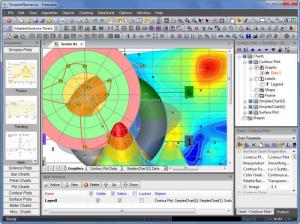SimplexNumerica
15.1.3.0
Size: 91.9 GB
Downloads: 8210
Platform: Windows (All Versions)
You are well advised to get the data analyzer SimplexNumerica if you need a tool that’s capable of meeting even the most demanding plotting tools. With this Ralf Wirtz-developed tool, you will be able to plot any type of data and you will be able to do so by tapping into the experience you’ve gathered from using other applications. It is the developer’s belief that using software should not be a difficult matter – you should be able to get started with an application right away.
The minimum hardware requirements for running SimplexNumerica are as follows: Pentium 3 processor or better, 1GB of RAM memory or more, 60MB of free disk space. The application can be easily installed on a 32 or 64-bit edition of Windows XP, Vista, or 7. The installation process is a standard one: download an executable, run it, click through the setup wizard.
A startup dialog is displayed when you launch SimplexNumerica; this dialog invites you to check the online charts gallery, open sample evaluations, open PDF documents, view instructions on how to make a new chart, and more.
The chart or graph you’re working on is presented front and center on the application’s interface. All around it there are buttons that you can use to access the various bits of functionality SimplexNumerica has to offer.
Speaking about functionality, here are the main SimplexNumerica features: sophisticated rendering engine for creating professional charts and graphs, integrated environment for data analysis and visualization, numerous computing methods are supported, templates, profiles, import and export data, skins, a professional calculator, and more.
The freeware version of SimplexNumerica comes with the following limitations: only Simplex plots, only two themed charts, no Excel interface, no skins, no online trending, no scripting host, no support. Upgrade to SimplexNumerica Professional to get rid of these limitations.
Analyze data and create all sorts of charts with the popular application SimplexNumerica.
Pros
The system requirements for running SimplexNumerica are quite low; installing it on a 32 or 64-bit Windows edition is a simple matter. There are several examples you can load and play with. The interface was developed with ease of use in mind. SimplexNumerica will analyze your data and help you create charts and graphs. There’s a freeware and a paid version.
Cons
The freeware versions comes with multiple limitations.
SimplexNumerica
15.1.3.0
Download
SimplexNumerica Awards

SimplexNumerica Editor’s Review Rating
SimplexNumerica has been reviewed by George Norman on 13 Feb 2013. Based on the user interface, features and complexity, Findmysoft has rated SimplexNumerica 4 out of 5 stars, naming it Excellent